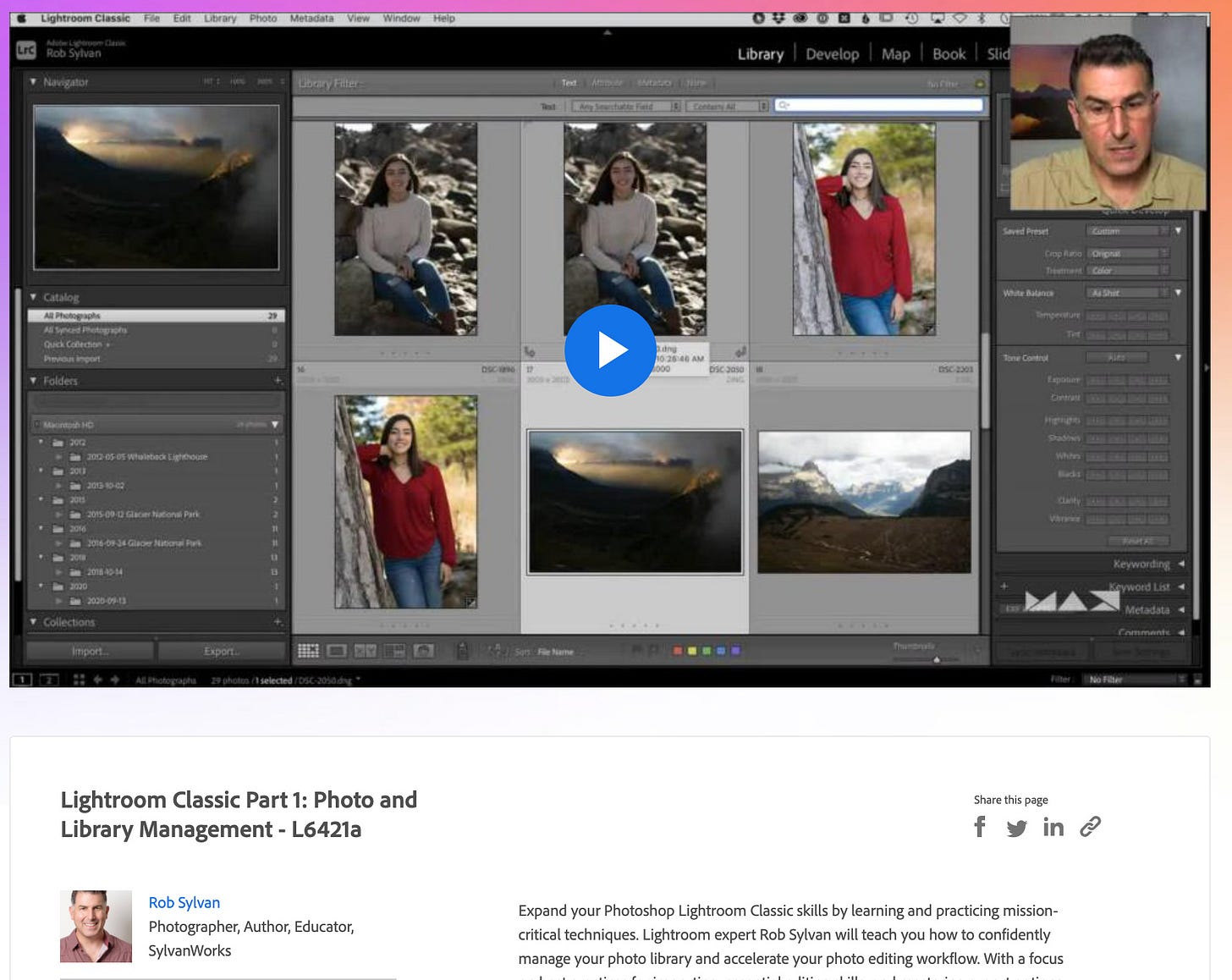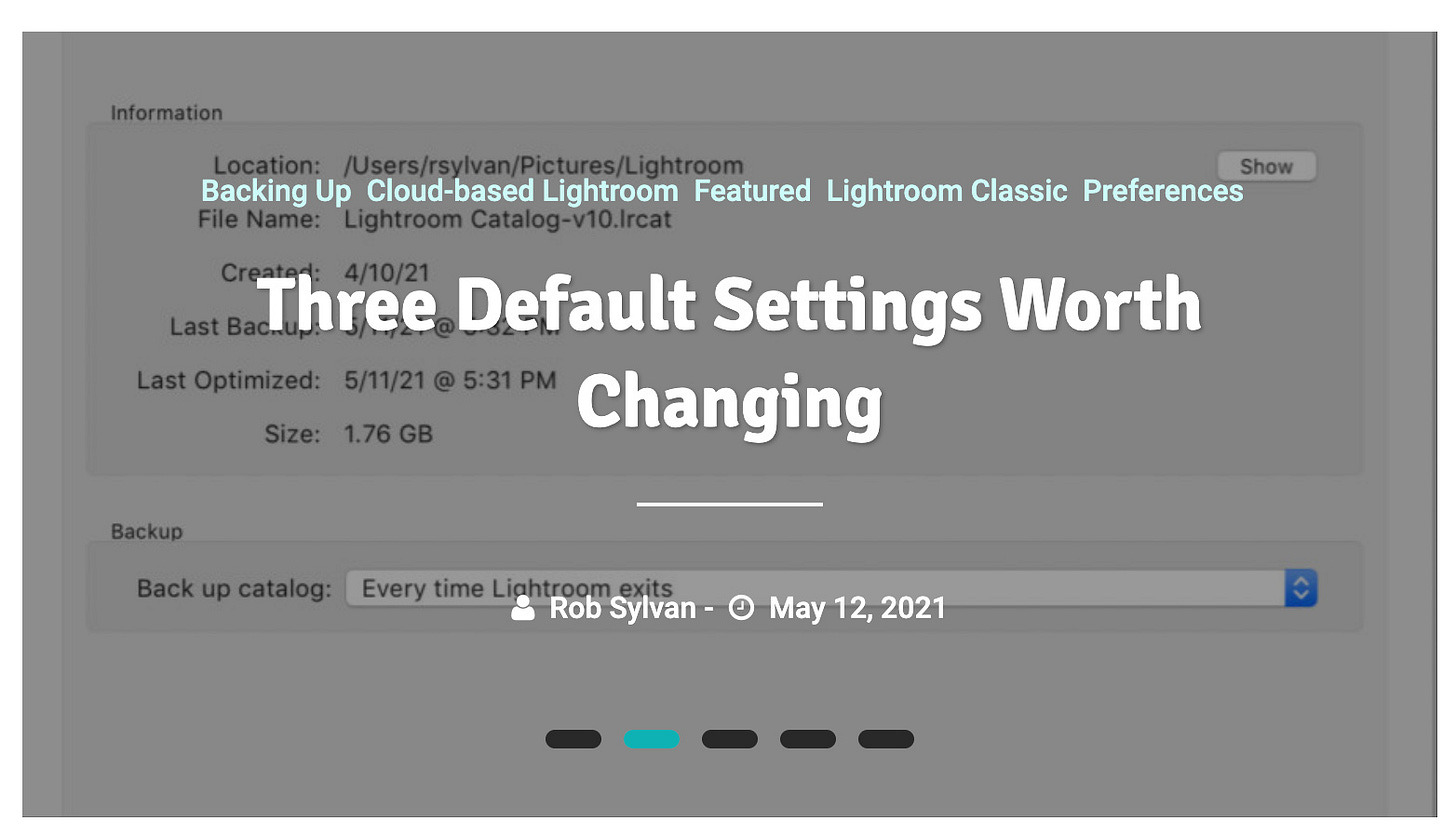Unfortunate Default Settings and Adobe MAX
Greetings,
Thanks for subscribing to my substack. In case you missed it, last week I shared a video tutorial of my favorite Zooming tips for LrC. Most of you receiving this have come from the Lightroom Virtual Summit, and I hope it exceeded your expectations. I’m still going through the sessions myself, as the learning never stops, and there were some exceptional sessions.
More content
Some of you have reached out to ask about the workbook, and I’m afraid that is exclusively available to those who signed up for the VIP pass. The deadline for that has passed, but I thought about another great event full of Adobe content, and wanted to make you aware of my sessions from Adobe MAX 2020. Due to the pandemic, Adobe made their annual conference, Adobe MAX, virtual and free to everyone.
All of the sessions have been archived, but are still available for viewing. I did a three part session on Lightroom Classic library, Editing workflows and presets, and roundtripping to Photoshop, exporting, and sharing that I thought you might find helpful too. Plus, there’s a ton of other awesome content on there. You just need to sign in with a (free) Adobe ID to access the practice files and workbooks.
Lightroom Killer Tip of the Week
Each week I write for the blog, LightroomKillerTips.com, and this week’s topic is an old axe that I like to grind from time to time. Its origins lie in the number of hours I have spent helping people unravel the messes that we created by these innocent default settings.
My hope is that by giving you a heads up, you can avoid the same fate. When you have a chance, learn about three default settings worth changing, and dodge those bullets.